
Rem
The Most Accurate
Sleep Tracker for
Apple Watch

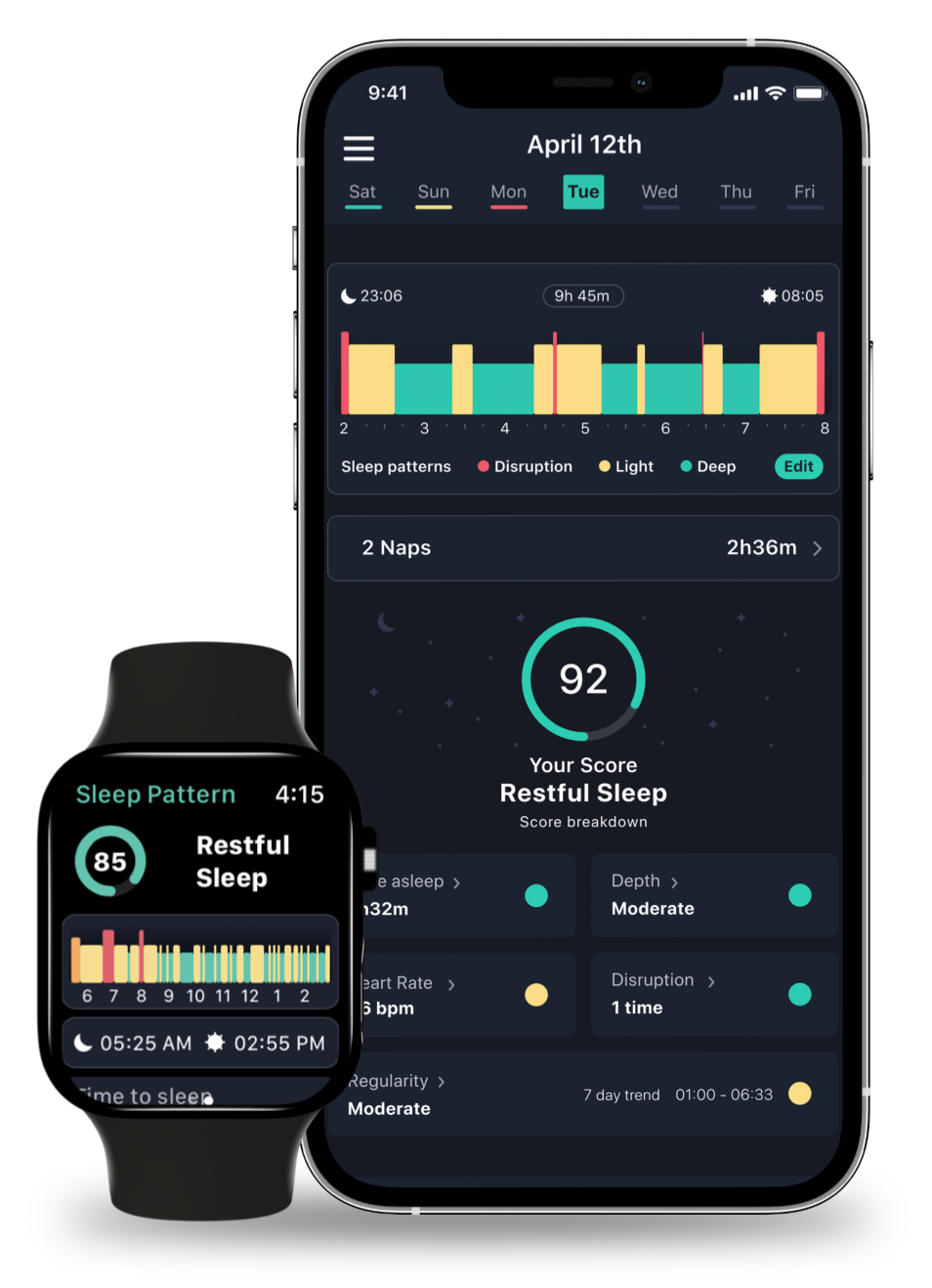


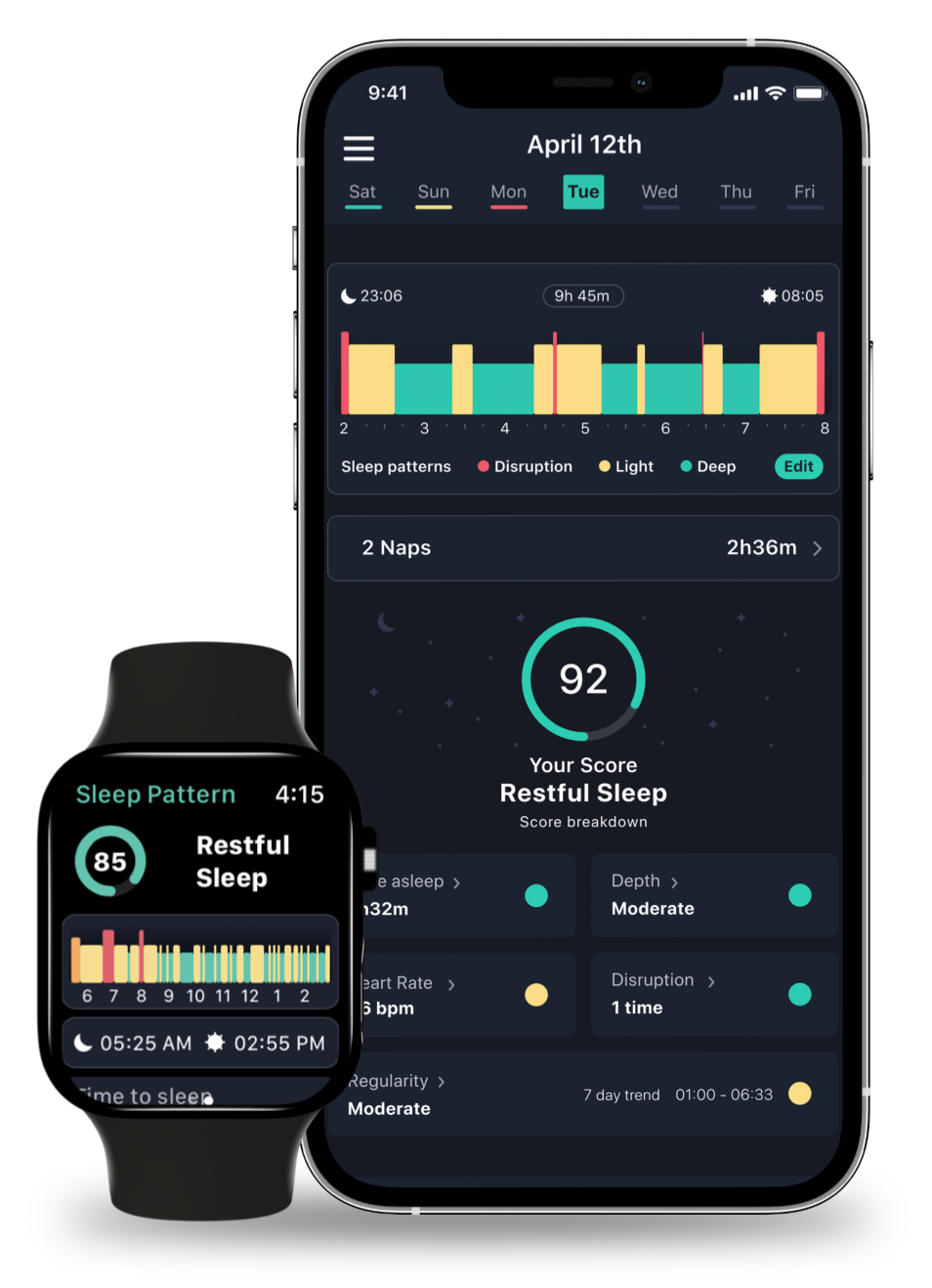

Rem is an autosleep tracker that uses the AI-Machine Learning algorithm to provide you with the most accurate sleep analysis.

Wake up refreshed and ready for the day. Our smart alarm clock gently eases you out of deep sleep. Watch OS 6 or higher is required.

Follow the impact of your routines on your sleep quality with help of trend diagrams. Easily see your reports to discover your progress.
The smart alarm sets just by Apple Watch. You can check the detailed sleep analysis on Watch too.




Monitor your previous sleep diagrams and compare them to your latest data.

Your Sleep Score is displayed clearly with a number 0-100 which is an accurate interpretation of your rest quality.

You can view your sleeping heart rate graph, your average sleeping heart rate, and the dip percentage of your heart rate during sleep.

REM is an auto nap tracker and will show the nap sessions separately.

REM app records your sleep rhythm automatically and will demonstrate your sleep consistency in a user-friendly diagram.

“How long it takes to fall asleep” is an important metric for users. REM App algorithm detects your “Time to sleep” with high accuracy.

Widget
Add the widget to home screen and quickly check your last sleep diagram, score and details.
Sleep Assessment
Learn more about healthy sleep practices by taking the assessment and set yourself up for better sleep.


"I like this app because it is simple, has a lovely interface and most importantly is accurate in detecting when I fall asleep and when I was awake in the middle of sleep. If you are looking for a sleep tracker and a smart alarm, it should work for you"

"I love this app! Much better data and visuals than the native Health app! Seems to be even more accurate than my Sleep Number bed data. I was using this with my Apple Watch series 4 (worked great) and just got the new series 6. Amazing job, hats off to the developer."

"For the past five years I was using a Fitbit Charge, Blaze, and Versa 2. At first I missed the Fitbit app because it had all my statistics in one app. This app is so accurate. If you’re shopping for a great sleep monitor app, this one will not disappoint."
Make sure you have the latest version of Rem installed.
Here's How:
Rem analyses the Apple Health data collected by your Apple Watch while you sleep. If you do not wear your Apple Watch during sleep, then Rem CANNOT perform sleep analysis. There’s no need to launch the app to collect the data, your watch will collect it automatically while you sleep.
Sometimes your Apple Watch may fail to register or transmit data to your iPhone. To check that your Apple Watch is registering data:
There should be records made by your Apple Watch during the time you were asleep, roughly every 3-10 minutes.
Rem relies on Apple Watch data being transmitted to your iPhone via Bluetooth or Wifi, so please ensure that both are switched ON. The data transmission is handled automatically by watchOS. It may take 2-10 minutes to transmit all required data, especially if your Apple Watch has a low battery.
If your device has Airplane mode enabled your Apple Watch will not be able to communicate with your iPhone. You can still use Airplane mode whilst you sleep, but you will need to turn it off when you wake up to allow your Apple Watch to finish transmitting data (this may take a couple of minutes).
Remember, you will need to enter your pass-code before going to sleep to ensure your sensor data is accessible.
Heart rate data needed for sleep analysis will not be recorded by your Apple Watch unless wrist detection is turned on.
To enable wrist detection:
Your Apple Watch will go into ‘Power Saving Mode’ if it is running out of battery. This will turn all sensors off, so no data will be registered.
Wearing your Apple Watch loosely will stop it from recording your heart rate properly.
Any large tattoos on your wrist may also affect your Apple Watch from recording data properly.